Description
This course thoroughly introduces Microsoft Excel, designed for individuals new to the application or who wish to strengthen their foundational skills. Excel is a powerful spreadsheet tool for data management, analysis, and visualization. This course covers essential functionalities, basic tools, and critical concepts to equip learners with the skills necessary to use Excel efficiently and effectively.
Course Objectives:
- Understand Excel’s Interface: Learn the layout of the Excel workspace, including the Ribbon, Quick Access Toolbar, and various views. Familiarize yourself with navigating through worksheets and workbooks.
- Master Basic Functions: Gain proficiency using fundamental functions and formulas such as SUM, AVERAGE, MIN, MAX, and COUNT. Understand how to perform basic calculations and apply these functions to real-world scenarios.
- Data Entry and Formatting: Learn how to input and format data, including text, numbers, dates, and currencies. Explore techniques for customizing cell formats, applying number formats, and using conditional formatting to enhance data readability.
- Organize and Manage Data: Discover methods to organize and manage data, including sorting, filtering, and using tables. Understand Excel’s built-in tools for data validation and consistency checks.
- Create and Customize Charts: Learn to visualize data through charts such as bar, line, pie, and scatter plots. Understand how to customize charts, add data labels, and format chart elements to present data clearly and effectively.
- Utilize Basic Data Analysis Tools: Gain insight into essential data analysis tools like PivotTables and PivotCharts. Learn how to summarize and analyze data dynamically to uncover trends and insights.
- Work with Formulas and Functions: Dive deeper into more complex formulas and functions, including logical functions (IF, AND, OR), lookup functions (VLOOKUP, HLOOKUP), and text manipulation functions. Understand how to create and troubleshoot formulas for various analytical needs.
- Data Import and Export: Explore how to import data from external sources into Excel and export data to different formats. Learn how to handle large datasets and integrate Excel with other applications for comprehensive data management.
- Automation and Efficiency: Introduce basic automation techniques using Excel’s features like Flash Fill and simple macros. Learn how to streamline repetitive tasks to improve efficiency.
Course Structure:
- Introduction to Excel:
- Overview of Excel’s interface
- Primary navigation and workspace customization
- Basic Operations:
- Data entry and basic formatting
- Using essential functions and formulas
- Data Management:
- Sorting and filtering data
- Creating and managing tables
- Data Visualization:
- Creating and customizing charts
- Using conditional formatting for data insights
- Advanced Functions:
- Complex formulas and functions
- Introduction to data analysis tools
- Data Handling:
- Importing and exporting data
- Working with large datasets
- Efficiency Tools:
- Basic automation and macros
- Tips for improving productivity
Target Audience:
This course is ideal for beginners who have little to no experience with Excel and intermediate users who wish to solidify their understanding of fundamental concepts and tools. It is also suited for professionals, students, and anyone looking to enhance their data management and analysis skills.
Prerequisites:
No prior experience with Excel is required. Basic computer literacy and keyboard and mouse familiarity will be beneficial.
Duration:
The course is designed to be completed over [insert duration], with options for self-paced learning or scheduled sessions depending on the learner’s preference.
Delivery Mode:
The course is available in both online and in-person formats. It features interactive lessons, hands-on exercises, and real-world examples to ensure the practical application of skills.


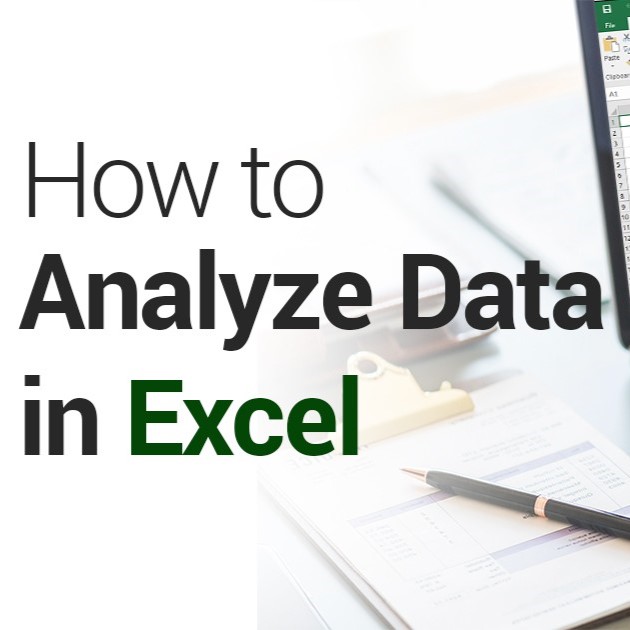


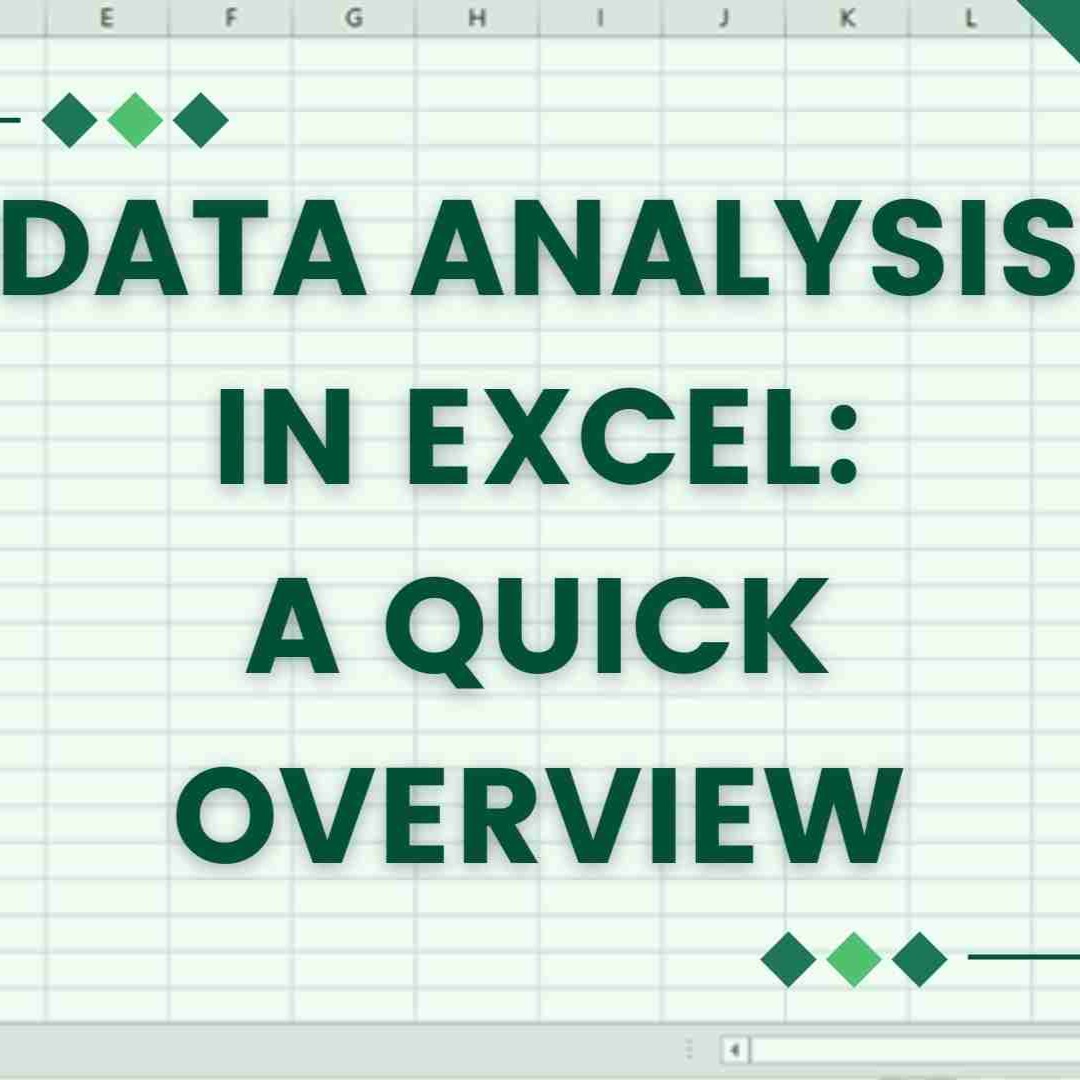

Cosmos –
“I highly recommend the ‘Excel Fundamentals and Tools’ course for anyone looking to expand their Excel skills. The instructor was knowledgeable and engaging, providing clear and concise explanations. The hands-on exercises and practical examples made the learning process immersive and effective. I gained a thorough understanding of essential Excel functions, formulas, and tools, which I can confidently apply to my daily work tasks. The course has significantly improved my productivity and efficiency, making it a valuable investment in my professional development.”
Gbenga –
“Excel Fundamentals and Tools” has been an incredibly valuable learning experience. The course instructor, with their exceptional knowledge and clear explanations, guided me through the foundational concepts of Excel in a comprehensive and engaging manner. The hands-on exercises and real-world examples allowed me to apply the skills I acquired, building my confidence in using Excel effectively for data analysis, visualization, and more. I highly recommend this course to anyone seeking to enhance their Excel proficiency, both for personal and professional endeavors.”
Julianah –
“This course has been an incredible eye-opener into the world of Excel. The comprehensive content and engaging delivery style made it a joy to learn. The hands-on exercises and quizzes allowed me to apply the concepts immediately, solidifying my understanding. The instructor’s expertise and willingness to go the extra mile ensured that I not only grasped the fundamentals but also gained invaluable tools and techniques for practical use. I highly recommend this course for anyone looking to enhance their Excel skills.”
Ridwan –
“Excel Fundamentals and Tools’ exceeded my expectations. The course provided a comprehensive understanding of foundational Excel concepts and tools. The instructor’s clear explanations and hands-on exercises enabled me to quickly grasp the material. The interactive quizzes and real-world case studies further reinforced my learning. The course has significantly improved my Excel proficiency, making me confident in applying it to my daily tasks and projects.”
Bridget –
“This ‘Excel Fundamentals and Tools’ course was an excellent investment. The instructor provided clear and comprehensive explanations of essential Excel concepts and tools. I particularly appreciated the hands-on exercises that allowed me to test my understanding and apply the skills in real-time. The course has significantly improved my productivity and efficiency using Excel, making it an indispensable resource for my daily tasks.”
Iyabo –
“Excel Fundamentals and Tools” is an exceptional course that transformed my Excel skills. The comprehensive curriculum covered essential concepts, from basic functions to advanced formulas. The hands-on exercises and interactive examples reinforced my understanding and allowed me to apply my knowledge immediately. The instructor’s expertise and approachable manner made learning enjoyable and engaging. I highly recommend this course to anyone looking to enhance their Excel proficiency. It has empowered me to optimize my workflow, improve data analysis, and boost my productivity.”