Description
Welcome to “Excel for Beginners,” a comprehensive course designed to introduce you to the fundamental features and functions of Microsoft Excel. Whether in Excel or looking to refresh your skills, this course will equip you with the tools and techniques to efficiently manage, analyze, and present data.
Course Objectives:
By the end of this course, you will:
- Understand Excel’s basic structure and interface, including workbooks, worksheets, and cells.
- Be able to create, format, and save spreadsheets to organize and present your data effectively.
- Learn how to perform basic calculations using formulas and functions.
- Gain data entry and editing skills to ensure accuracy and consistency in your spreadsheets.
- Develop the ability to use standard functions like SUM, AVERAGE, and COUNT and understand how to apply basic formatting to enhance data readability.
- Acquire data sorting and filtering knowledge to locate and analyze relevant information quickly.
- Learn how to create and modify charts and graphs to visualize data trends and patterns.
Course Content:
- Introduction to Excel:
- Overview of the Excel interface: ribbons, menus, and toolbars.
- Understanding workbooks, worksheets, and cells.
- Primary navigation and cell selection.
- Data Entry and Basic Formatting:
- Entering text, numbers, and dates into cells.
- Basic cell formatting: font, alignment, borders, and fill colors.
- Using number formats for currency, percentages, and dates.
- Formulas and Functions:
- Introduction to formulas: basic arithmetic operations.
- Understanding functions: SUM, AVERAGE, MIN, MAX, and COUNT.
- Using AutoFill and Flash Fill for efficient data entry.
- Data Management:
- Sorting data in ascending and descending order.
- Filtering data to display specific information.
- Using Find and Replace to edit data quickly.
- Data Visualization:
- We are creating basic charts: column, bar, line, and pie charts.
- Customizing charts with titles, labels, and legends.
- Understanding chart types and when to use them.
- Printing and Sharing:
- Preparing spreadsheets for printing: page setup and print preview.
- Setting print areas and page breaks.
- Sharing and exporting files in various formats (PDF, CSV).
Target Audience:
This course is ideal for individuals who are new to Excel, have minimal experience, and need a solid foundation in spreadsheet basics. It’s perfect for Professionals, students, and anyone who wants to enhance their data management and analysis skills.
Course Format:
The course is designed with instructional content, practical exercises, and hands-on activities to ensure a thorough understanding of each topic. Interactive elements and real-life scenarios will help you apply what you’ve learned in a practical context.
Prerequisites:
No prior experience with Excel is required. A basic understanding of computer operations and familiarity with using a mouse and keyboard will be helpful.


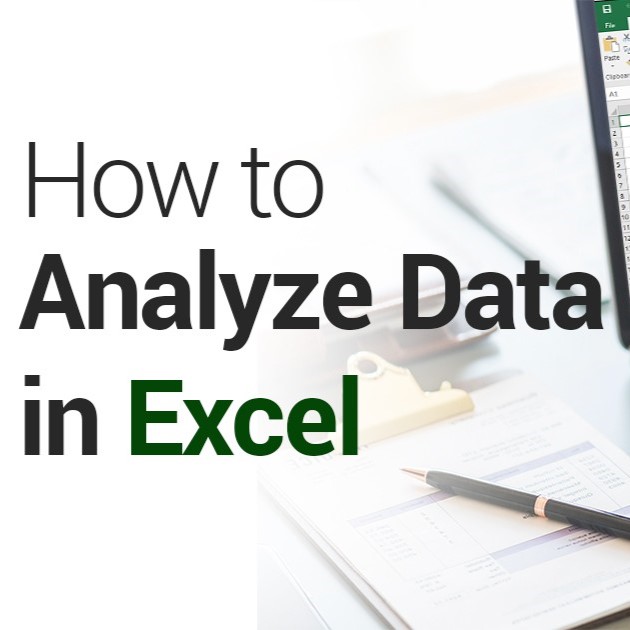
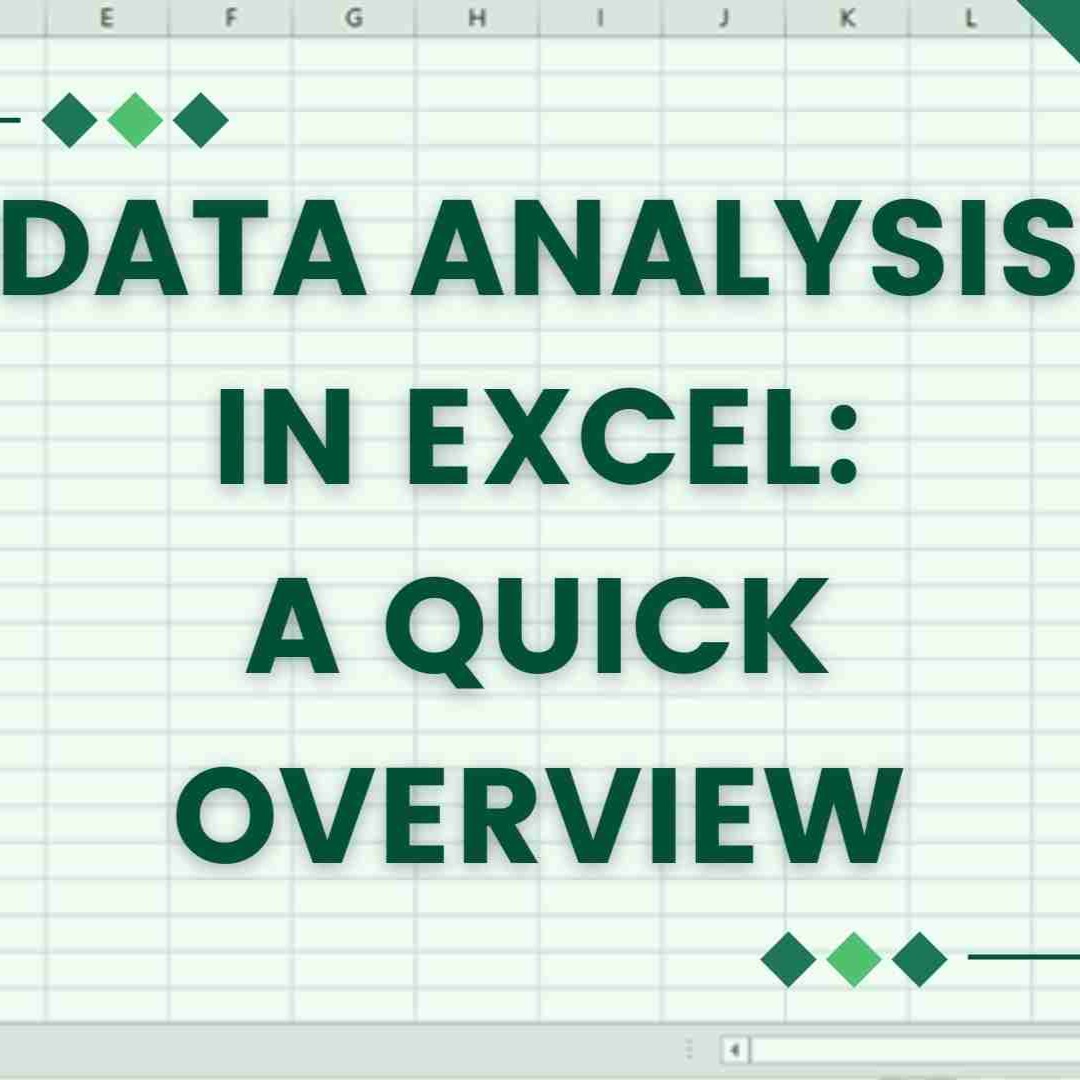



Balikis –
“From a complete novice, I am now confident in using Excel’s essential functions. This course struck the perfect balance between clear instruction and practical application. The engaging examples and hands-on exercises made learning an enjoyable and productive experience. I highly recommend this course to anyone seeking to enhance their Excel proficiency.”
Stanley –
“I highly recommend the ‘MicroSoft Excel for Beginners’ course to anyone looking to enhance their spreadsheet skills. The course’s clear and concise lessons, combined with the interactive exercises, made learning Excel both enjoyable and effective. From basic formulas to advanced functions, the course covered a wide range of topics, enabling me to navigate the software with confidence. The instructor’s expertise and patience were invaluable throughout the learning process. Overall, this course exceeded my expectations and has significantly improved my ability to utilize Excel for both personal and professional tasks.”