Description
Unlock the full potential of Microsoft Excel in our comprehensive Data Analyzing and Visualizing course. Designed for professionals, analysts, and data enthusiasts alike, this course will take you from foundational concepts to advanced techniques, equipping you with the skills to transform raw data into actionable insights through sophisticated analysis and compelling visualizations.
Course Objectives:
By the end of this course, you will:
- Understand Excel Fundamentals: This course will help you gain a solid grasp of Excel’s interface, essential functions, and data management techniques, setting a strong foundation for more advanced topics.
- Conduct Advanced Data Analysis: Learn to use advanced formulas, pivot tables, and Power Query to clean, manipulate, and analyze complex datasets efficiently.
- Apply Statistical Analysis: Explore statistical functions and tools within Excel, including regression analysis, hypothesis testing, and data forecasting.
- Create Dynamic Visualizations: Master the art of data visualization with Excel’s charting tools, including bar, line, pie charts, and more complex visualizations like sparklines and heat maps.
- Develop Interactive Dashboards: Build interactive and user-friendly dashboards using PivotTables, slicers, and other Excel features to provide insightful, real-time data analysis.
- Automate Analysis with VBA: Introduction to Visual Basic for Applications (VBA) for automating repetitive tasks and creating custom functions and tools to streamline your data workflows.
- Implement Best Practices: Learn best practices for data presentation, including how to design clear and impactful reports, ensure data accuracy, and interpret results effectively.
Course Modules:
- Introduction to Excel for Data Analysis
- Overview of Excel interface and tools
- Essential formulas and functions
- Data import and organization techniques
- Advanced-Data Manipulation
- Working with complex formulas and nested functions
- Using PivotTables and PivotCharts
- Data cleansing and transformation with Power Query
- Statistical Tools and Techniques
- Applying statistical functions: AVERAGE, MEDIAN, STDEV, etc.
- Conducting regression analysis and hypothesis testing
- Forecasting and trend analysis
- Data Visualization Essentials
- Creating and customizing charts
- Advanced chart types and their applications
- Effective use of conditional formatting and data bars
- Building Interactive Dashboards
- Designing and creating dashboards
- Utilizing slicers, timelines, and interactive elements
- Integrating multiple data sources for comprehensive analysis
- Introduction to VBA for Excel
- Basics of VBA programming
- Writing macros to automate tasks
- Creating user-defined functions and custom solutions
- Best Practices and Case Studies
- Effective data presentation and report design
- Real-world case studies and applications
- Techniques for ensuring data integrity and accuracy
Who Should Enroll:
This course is ideal for business analysts, data professionals, project managers, and anyone involved in data-driven decision-making who wants to enhance their data analysis and visualization skills using Excel.
Prerequisites:
No prior experience with VBA is required. A basic understanding of Excel is recommended, though not necessary, as the course will also cover fundamental concepts.
Course Format:
- Delivery Method: Online or in-person
- Duration: [Specify duration, e.g., six weeks, 12 sessions]
- Materials: Course workbook, practice exercises, and access to a dedicated online forum for discussions and queries.



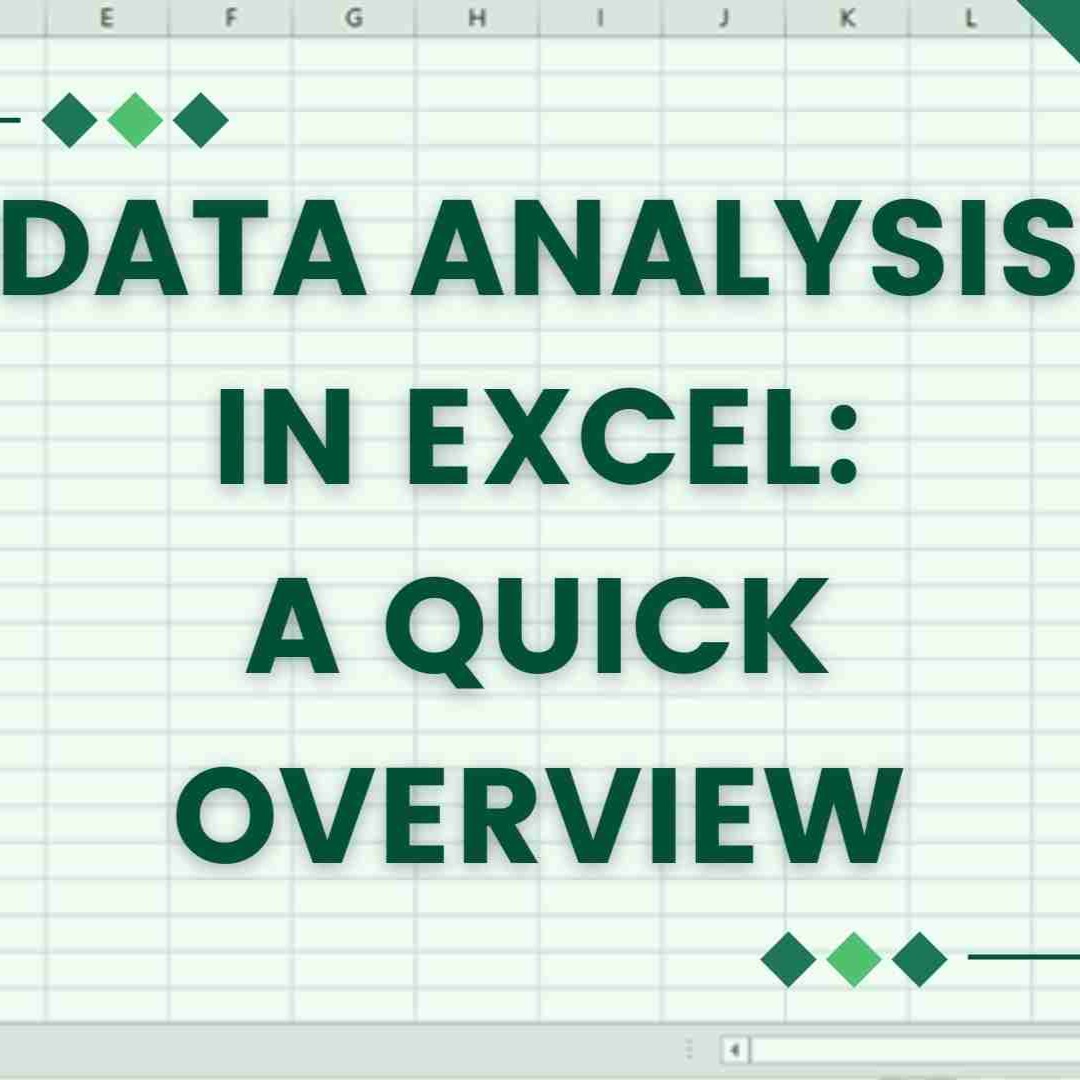
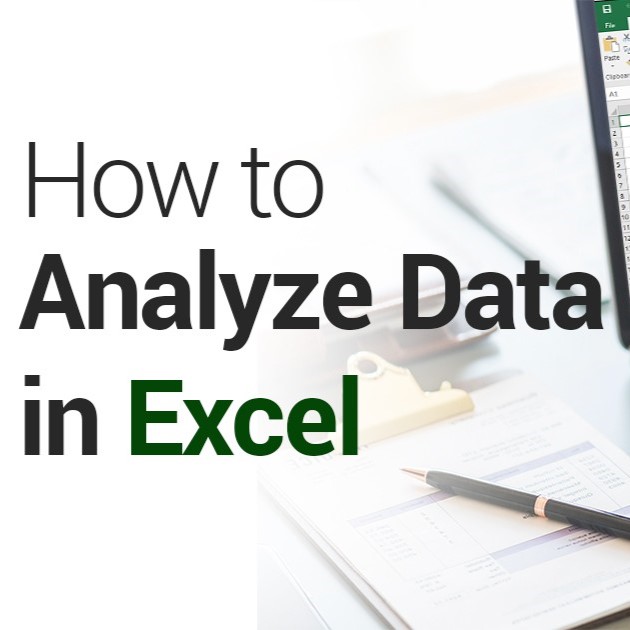


Doris –
“This Excel Data Analyzing and Visualizing course was an absolute game-changer! The instructor’s clear and engaging teaching style made complex data concepts easy to grasp. The hands-on exercises and real-world examples allowed me to immediately apply my newfound skills. I am now able to analyze and visualize data like a pro, empowering me to make data-driven decisions with confidence.”
Ukamaka –
“The ‘Excel Data Analyzing and Visualizing’ course was an extraordinary learning experience. The instructor’s expertise and engaging delivery made complex concepts easy to grasp. The hands-on exercises allowed me to apply my newfound skills immediately, enhancing my proficiency in data analysis and visualization. I highly recommend this course to anyone looking to improve their data manipulation abilities and create impactful presentations.”
Ahmadu –
“I highly recommend the ‘Excel Data Analyzing and Visualizing’ course. The instructor was incredibly knowledgeable and presented the material in a clear and engaging manner. I gained invaluable skills in data manipulation, analysis, and visualization, which have significantly improved my efficiency and decision-making capabilities. The hands-on exercises provided ample practice, allowing me to apply the techniques immediately. This course has transformed my understanding of data analysis and prepared me to leverage data insights effectively.”
Suwaiba –
“I was very satisfied with the Excel Data Analyzing and Visualizing course. The materials were well-organized and the instructor was very knowledgeable and supportive. I found the assignments challenging but they helped me to develop my skills in data analysis and visualization. By the end of the course, I felt confident using Excel to analyze and present data effectively.”
Ogochukwu –
“This course has been an absolute game-changer for my data analysis skills. The instructor’s expertise and clear explanations made understanding complex concepts a breeze. The hands-on exercises allowed me to apply what I learned directly and confidently. The course provided me with the foundational knowledge and tools I needed to extract insights from data, create compelling visualizations, and make informed decisions. Highly recommended for anyone looking to enhance their data analysis capabilities.”