Description
This comprehensive course will equip participants with the essential skills to perform advanced data analysis using Microsoft Excel. Whether you are a business professional, analyst, or student, this course will enhance your ability to make data-driven decisions and effectively interpret complex datasets.
Course Objectives:
- Introduction to Excel for Data Analysis:
- Understand the fundamental features of Excel.
- Navigate the Excel interface and utilize essential functions and formulas.
- Learn how to organize and manage data efficiently.
- Data Cleaning and Preparation:
- Techniques for importing and exporting data.
- Use of functions and tools to clean and preprocess data.
- Handling missing values, outliers, and data inconsistencies.
- Data Visualization:
- Create and customize charts and graphs to represent data visually.
- Utilize advanced chart types such as pivot, sparklines, and dynamic charts.
- Design effective dashboards and data reports.
- Statistical Analysis:
- Apply descriptive statistics to summarize and describe data.
- Conduct inferential statistics, including hypothesis testing and regression analysis.
- Use Excel’s built-in statistical functions and data analysis toolpak.
- Data Modeling and Analysis Tools:
- Introduction to data modeling techniques.
- Use of tools such as pivot tables and pivot charts to analyze data.
- Implementing scenario analysis, goal seeking, and solver for decision-making.
- Advanced Functions and Formulas:
- Master complex formulas and functions, including array formulas and nested functions.
- For advanced data manipulation, Utilize lookup, text, and date/time functions.
- Explore advanced formula techniques for streamlined analysis.
- Automation and Efficiency:
- Introduction to macros and VBA for automating repetitive tasks.
- Develop and run simple macros to enhance productivity.
- Understand best practices for coding and debugging in VBA.
- Case Studies and Real-World Applications:
- Apply learned skills through real-world case studies and projects.
- Analyze and interpret datasets from various industries and sectors.
- Present findings and recommendations based on data analysis.
Who Should Enroll:
- Business Analysts and Data Analysts are seeking to improve their analytical skills.
- Professionals are looking to leverage Excel for data-driven decision-making.
- Students and researchers who need to analyze data for academic projects.
- Is anyone interested in enhancing their Excel capabilities for practical data analysis?
Prerequisites:
- Basic understanding of Excel or completion of an introductory Excel course.
- Familiarity with fundamental mathematical and statistical concepts is helpful.
Course Format:
- Duration: [Specify duration, e.g., eight weeks, 20 hours total]
- Delivery Method: [Specify format, e.g., Online, In-person, Hybrid]
- Materials Provided: Course workbook, exercise files, and access to online resources.
- Assessment: Quizzes, practical assignments, and a final project.

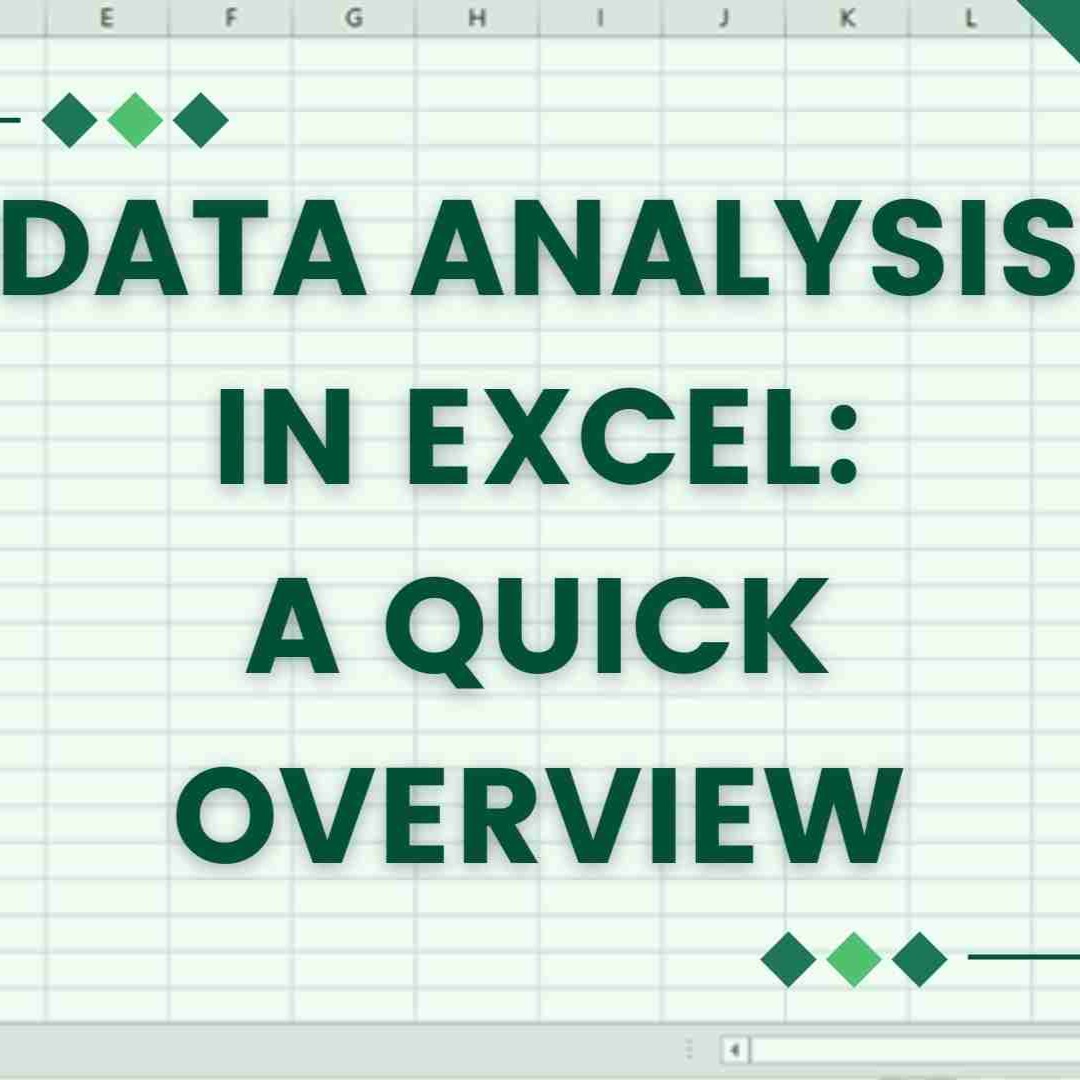


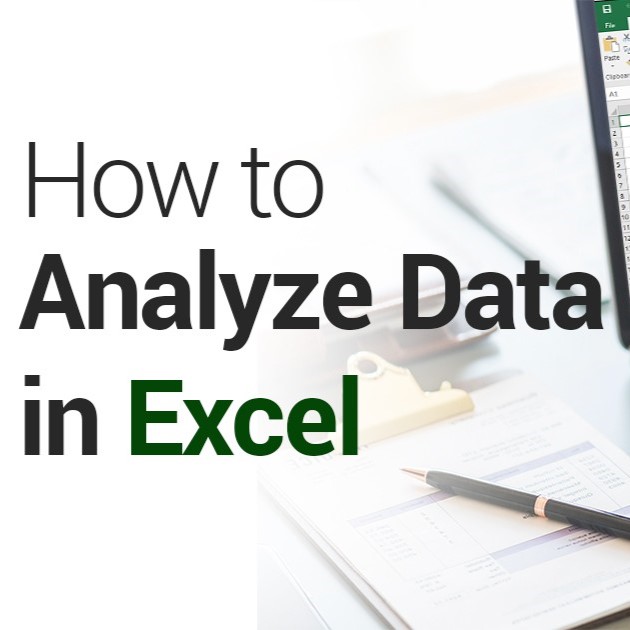


Kayode –
“This Comprehensive Excel Data Analytics Training has been an invaluable asset to me. The step-by-step guidance has taken me from an Excel novice to confidently manipulating and analyzing data. The practical examples and exercises have enabled me to apply my newfound skills to real-world scenarios, transforming my ability to derive insights and make informed decisions. Highly recommended for anyone looking to enhance their Excel proficiency and unlock the power of data analytics.”
Aderonke –
“Comprehensive Excel Data Analytics Training” is an exceptional guide for mastering the art of data analysis using Excel. The comprehensive coverage of concepts and step-by-step instructions made it easy for me to grasp complex techniques, such as pivot tables, data visualization, and statistical analysis. The interactive exercises and real-world examples reinforced my understanding and prepared me to apply my skills in practical scenarios. I highly recommend this course to anyone looking to enhance their Excel proficiency and gain valuable data analytics knowledge.”
Vincent –
“This e-book has been an absolute game-changer for my data analytics skills. The comprehensive coverage of Excel’s analytical tools and techniques is unparalleled, empowering me to extract valuable insights from large datasets with ease. The practical exercises and real-world examples have made learning a breeze, transforming me from a novice to a confident data analyst. Highly recommended for anyone seeking to advance their Excel data analytics capabilities.”
Okon –
“This ‘Comprehensive Excel Data Analytics Training’ e-book has been a game-changer for my data analysis skills. Its step-by-step approach and clear explanations have equipped me with a comprehensive understanding of Excel’s data analytics capabilities. The practical examples and hands-on exercises have solidified my knowledge, enabling me to extract, clean, analyze, and visualize data efficiently. I highly recommend this resource to anyone looking to enhance their Excel proficiency and master the art of data analytics.”
Rufus –
“I highly recommend ‘Comprehensive Excel Data Analytics Training’ for anyone seeking a thorough and practical guide to data analysis. The book covers a wide range of topics, including data cleaning, data manipulation, statistical analysis, and data visualization. The examples and exercises are well-chosen and provide hands-on experience with real-world data. The author’s clear writing style and extensive knowledge of Excel make this book an invaluable resource for both beginners and experienced users.”
Susan –
“Comprehensive Excel Data Analytics Training is an invaluable resource for anyone looking to enhance their data analysis skills in Excel. With its comprehensive coverage of data wrangling techniques, statistical analysis, data visualization, and more, this e-book provides a structured and practical approach to mastering data analytics. The clear explanations and interactive exercises make it easy to grasp complex concepts and apply them to real-world scenarios. Highly recommended for students, professionals, and anyone seeking to advance their data analytics capabilities.”
Wahab –
“I was so impressed with the ‘Comprehensive Excel Data Analytics Training’ e-book! As a beginner in data analytics, I found it incredibly comprehensive and easy to follow. The clear explanations and practical examples helped me build a strong foundation in data analysis skills. The exercises at the end of each chapter were particularly valuable, allowing me to apply my knowledge immediately. I highly recommend this e-book to anyone looking to enhance their data analytics capabilities in Excel.”
Chinelo –
“This e-book, ‘Comprehensive Excel Data Analytics Training,’ is an indispensable guide for anyone looking to master data analytics with Excel. Its comprehensive coverage, from data manipulation to statistical analysis, empowers me to extract meaningful insights and make data-driven decisions. The step-by-step instructions and practical examples equip me with the skills to solve complex data challenges efficiently. With its clear language and logical structure, this e-book has transformed me into a confident data analyst.”