Description
Unlock the full potential of Microsoft Excel with our comprehensive “Analyzing Data with Excel” course. Designed for beginners and experienced users, this course provides a deep dive into Excel’s powerful data analysis tools and techniques. Whether you’re an analyst, a business professional, or just looking to enhance your data skills, this course will equip you with the knowledge and hands-on experience to turn raw data into actionable insights.
Course Objectives:
- Introduction to Data Analysis Concepts:
- Understand the fundamentals of data analysis and its importance in decision-making.
- Learn about various types of data and data structures.
- Excel Basics and Advanced Features:
- Review essential Excel functions, formulas, and features.
- Master advanced features such as pivot tables, charting, and data validation.
- Data Cleaning and Preparation:
- Explore techniques for importing, cleaning, and preparing data for analysis.
- Learn to handle missing values, outliers, and data inconsistencies.
- Data Analysis Techniques:
- To analyze data, gain proficiency in using VLOOKUP, HLOOKUP, INDEX, MATCH, and others.
- Learn to perform statistical analysis using Excel’s built-in tools.
- Understand that Excel applies conditional formatting to highlight trends and anomalies.
- Creating and Interpreting Charts:
- Learn to create a variety of charts and graphs to represent data visually.
- Understand the best practices for selecting the appropriate chart type for different data sets.
- Pivot Tables and Pivot Charts:
- Master creating and customizing pivot tables to summarize and analyze large data sets.
- Explore pivot charts to visualize the results of pivot table analyses.
- Data Modeling and Analysis Tools:
- Delve into Excel’s data modeling tools, including PoweExcel and Power Pivot.
- Learn to use data analysis add-ins and tools like Solver and Analysis ToolPak for complex data scenarios.
- Automation and Scripting:
- Introduction to macros and VBA (Visual Basic for Applications) for automating repetitive tasks.
- Learn to create and edit macros to streamline data analysis processes.
- Real-World Applications and Case Studies:
- Apply your skills to real-world data analysis scenarios through case studies and hands-on exercises.
- Develop a data analysis project demonstrating your ability to solve complex Excel problems.
- Best Practices and Tips:
- Discover best practices for data analysis and visualization.
- Learn tips and tricks to improve efficiency and accuracy in your analyses.
Course Format:
- Interactive Lessons: Engage with a mix of video tutorials, interactive exercises, and practical examples.
- Hands-On Projects: Apply what you’ve learned through real-world projects and cases you’ve.
- Quizzes and Assessments: Test your knowledge and track your progress with quizzes and practical assessments.
- Support and Resources: Access to additional resources, including Excel templates, cheat sheets, and forums for discussion and support.
Target Audience:
This course is ideal for professionals, analysts, and students who want to enhance their data analysis skills using Excel. Prior experience with Excel is helpful but not required. Basic familiarity with Excel’s interface and essential functions will be benExcel’s.
Prerequisites:
- Basic understanding of Microsoft Excel (e.g., creating and formatting worksheets and simple formulas).
- A computer with Microsoft Excel installed (version 2016 or later recommended).
Course Duration:
Approximately 8-12 hours of instructional content, including lessons, exercises, and projects. The duration may vary depending on the pace of learning and completion of hands-on activities.

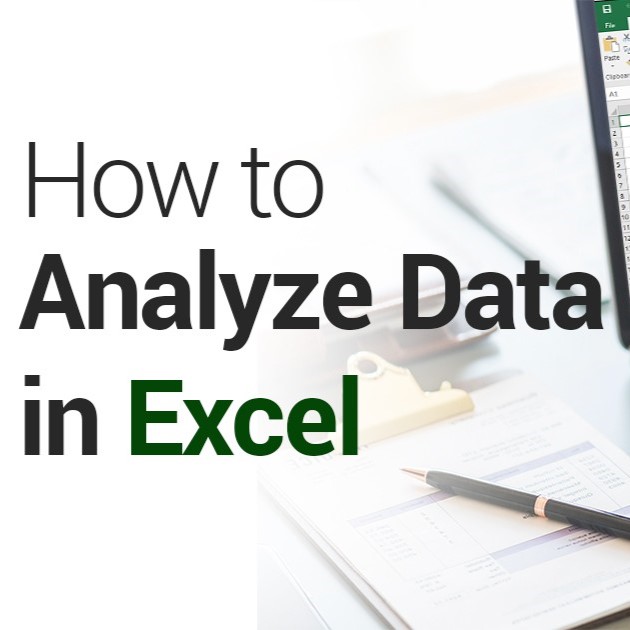



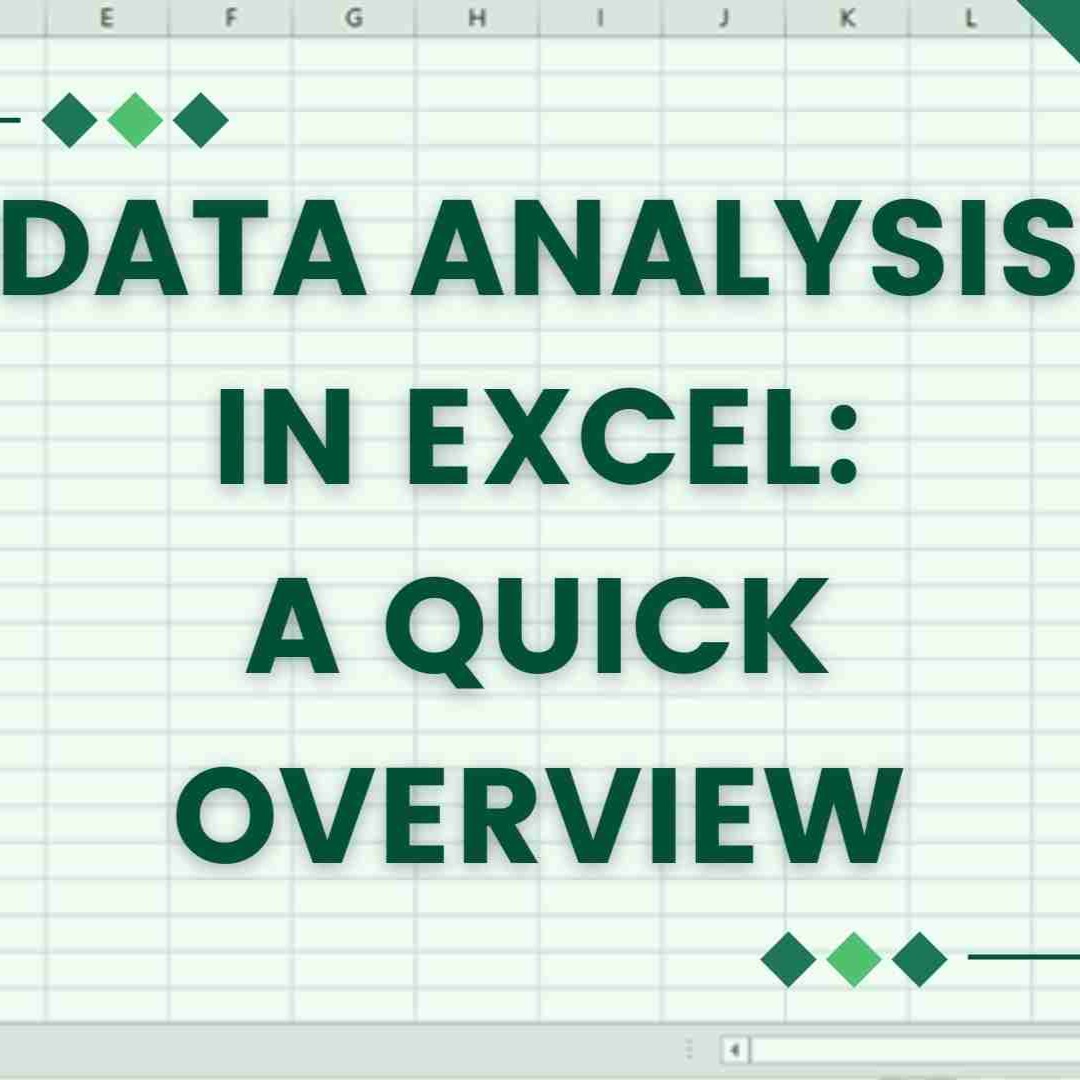

Rapheal –
“Advanced Excel Data Analysis Techniques” is an invaluable resource for anyone seeking to master the intricacies of data analysis in Excel. The book’s comprehensive coverage and clear, step-by-step explanations empower readers to unlock the full potential of this powerful software. From data manipulation to advanced statistical techniques, it covers an extensive range of topics, catering to both beginners and seasoned users alike. With its well-organized structure, engaging examples, and practical exercises, this book has been instrumental in enhancing my data analysis skills and transforming my ability to extract meaningful insights from complex datasets.”
Ogechukwu –
“Advanced Excel Data Analysis Techniques” is an invaluable resource for anyone looking to master data analysis in Excel. The book provides comprehensive coverage of advanced techniques, including pivot tables, formulas, and statistical functions. The clear explanations and step-by-step instructions make even complex concepts easy to understand. The exercises and case studies allow readers to practice their skills and enhance their proficiency. Overall, this book is an excellent investment for anyone seeking to elevate their Excel expertise and tackle advanced data analysis tasks with confidence.”
Jamilu –
“Advanced Excel Data Analysis Techniques” is an exceptional resource for anyone seeking to elevate their Excel skills. This comprehensive guide empowers users with advanced formulas, pivot tables, and data modeling techniques that ignite data insights and drive informed decision-making. Detailed explanations, practical examples, and hands-on exercises make learning accessible and engaging. This book has transformed how I analyze and interpret data, providing me with a newfound confidence in leveraging Excel for complex business challenges.”
Malami –
“This ‘Advanced Excel Data Analysis Techniques’ course exceeded my expectations! The instructor’s clear explanations and hands-on activities helped me master complex functions, such as data visualization, pivot tables, and advanced statistical analysis. The course materials were well-organized and provided ample opportunities to practice and apply my skills. I highly recommend this course for anyone looking to enhance their data analysis capabilities in Excel.”
Adamu –
“This e-book is an invaluable resource for anyone looking to elevate their Excel data analysis skills. The author provides a comprehensive overview of advanced techniques, from pivot tables to VLOOKUP formulas. The clear explanations and step-by-step instructions made even complex concepts easy to understand. I highly recommend this book to anyone who wants to unlock the full potential of Excel and gain a competitive edge in data-driven decision-making.”
Stella –
“Advanced Excel Data Analysis Techniques” has been an invaluable resource for me. As a data analyst, I frequently encounter complex datasets that require advanced techniques for analysis. This book has equipped me with a comprehensive suite of methods, from data cleaning and transformation to advanced statistical modeling and visualization. The clear explanations and detailed examples have empowered me to streamline my workflow, enhance the accuracy of my results, and communicate insights more effectively. Highly recommended for anyone seeking to master advanced data analysis in Excel.”